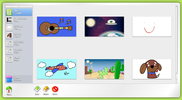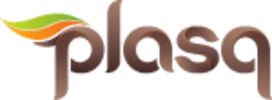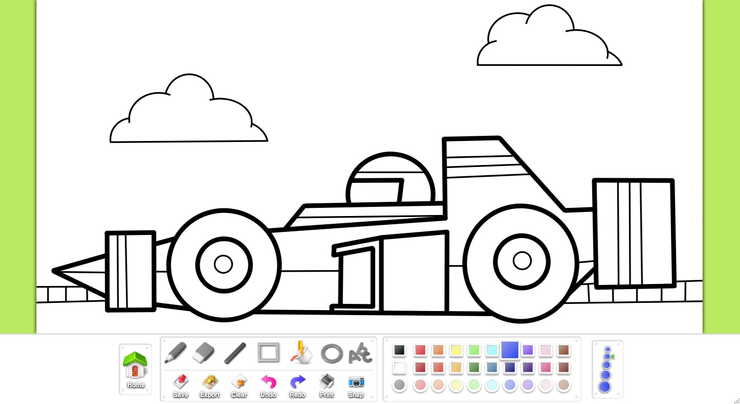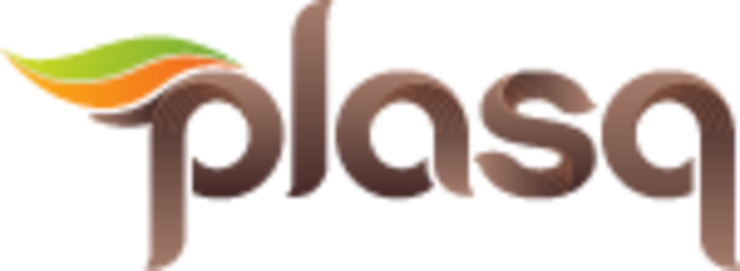About plasq
plasq is a small group of passionate people, spread around the world, working to create better computer interfaces and enjoyable experiences.
Find out more about us here.
plasq Press Images
Here you will find links to high resolution images of plasq logos and products. The images available here may be used for public press. If you are unsure of your permission status please feel free to contact us using details below.
Contact us
plasq LLC
[email protected]
Subscribe
Keep up-to-date on our press releases by subscribing to the plasq.com RSS press feed!
More info on our products
-
 Comic Life 3 Mac
Comic Life 3 MacEasily create amazing Comics, picture albums and how-to-guides using your digital photos on your Mac.
product info -
 Comic Life 2 iOS
Comic Life 2 iOSComic Life has been redesigned for iOS. It’s the funnest, easiest and fastest way ever to create photo comics on your iOS device.
product info -
 Comic Touch 2 iOS
Comic Touch 2 iOSShow off your friends and family as the stars they are. Whether it’s totally awesome or epic fail, you’ll find a template to match the moment in Comic Touch 2. A creative app for turning photos into comic covers and panels.
product info
plasq Releases Doozla 1.2 for Mac - Play to Learn
plasq today released Doozla 1.2 for Mac, their full screen drawing application for kids. Doozla features simple free-hand drawing and painting tools, entertaining color-in templates, inspiring background images, auto-archive library management with webcam and tablet support.
Charleston, South Carolina (prMac) November 17, 2010 — plasq today is pleased to announce the release and immediate availability of Doozla 1.2 for Mac, their full screen drawing application for kids.
Doozla 1.2 provides a new 'My Doozles' area that can automatically save and store all the 'Doozles' that are created - doing away with complicated "save" dialogs. Perfect for keeping those priceless drawings!
Doozla 1.2 provides a new 'My Doozles' area that can automatically save and store all the 'Doozles' that are created - doing away with complicated "save" dialogs. Perfect for keeping those priceless drawings! Also added is the capability to export Doozles so they can easily be used in other applications, making it a terrific accompaniment to plasq's Comic Life. Ten new pieces of 'coloring in' artwork have also been commissioned for this 1.2 update.
Many more parent/teacher options have been added to the control panel including password control over full screen mode and emptying the Doozla trash can. A newly designed launch screen welcomes users with friendly and intuitive icons leading to the main activity areas. Plus many other improvements and fixes focused on core stability and performance rounds out a big 1.2 update.
Doozla has four creativity modes: Blank - freehand creative drawing; Coloring In - add color and lines to the fun character templates provided; Scene - draw your own characters and objects into the provided background scenes; Camera - use your webcam to capture a picture and draw on top for endless fun.
Presenting a simple front interface, Doozla contains a pro-level drawing 'vector' engine underneath. The result is that every stroke of the mouse or tablet pen produces smooth, attractive on-screen lines. In addition, drawings always print smoothly, without 'jaggies', no matter what size paper.
The Pen, Eraser, Line, Rectangle, Ellipse, Bucket Fill and Letters tools can draw at different thicknesses and in a wide selection of colors. Speaking tool tips provide a fun way to familiarize young users with all the drawing features. All created artwork can be auto-archived to the 'My Doozles' library for ease of use, exported out as a .png or .jpg image for use in other applications and can also be printed. Doozla offers options for password protecting the Print, Quit, toggle fullscreen mode and other Control Panel functions for full parent/teacher control.
About Doozla
Doozla requires Mac OS X 10.4.6 or above and costs $24.95 (USD). A 30-day fully functional trial and instant download purchase directly from plasq. Doozla Volume Education Licensing options are available.
About plasq
plasq is a collaborative company with personnel scattered across the United States, Australia, France and Norway who unite online to develop innovative software for iPhone and Mac OS X including the smash hit Comic Life. Copyright (C) 2010 plasq LLC. All Rights Reserved. Apple, the Apple logo, iPhone and Macintosh are registered trademarks of Apple Inc. in the U.S. and/or other countries.
###
Media Files
| Doozla icon | Doozla Screenshot 1 Doozla's new launch screen with updated icons of the four creativity modes and the new 'My Doozles' autosaving library. | Doozla Screenshot 2 New to Doozla 1.2 is the option of using the ‘My Doozles’ library which auto-saves all your Doozla artwork for prosperity! |
| Doozla Screenshot 3 An example of one of the new commissioned ten pieces of Doozla Color-In artwork. | Doozla Screenshot 4 An example of one of the new commissioned ten pieces of Doozla Color-In artwork. | plasq logo |

Doozla Screenshot 1
Doozla's new launch screen with updated icons of the four creativity modes and the new 'My Doozles' autosaving library.
(201.17 KB) doozla-1.2-launch-screen-big.jpg
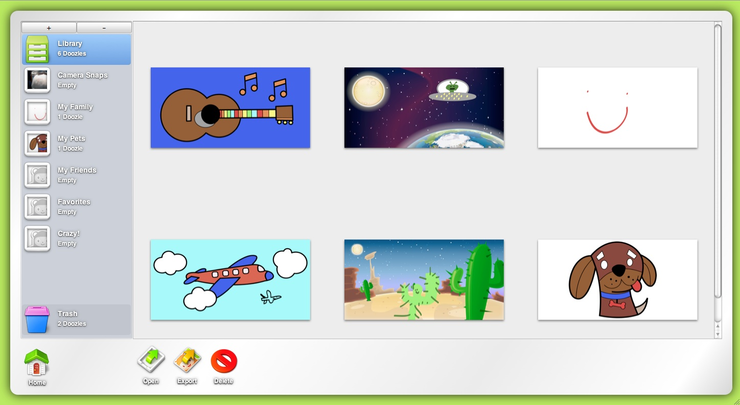
Doozla Screenshot 2
New to Doozla 1.2 is the option of using the ‘My Doozles’ library which auto-saves all your Doozla artwork for prosperity!
(178.93 KB) doozla-1.2-my-doozles-library-big.jpg
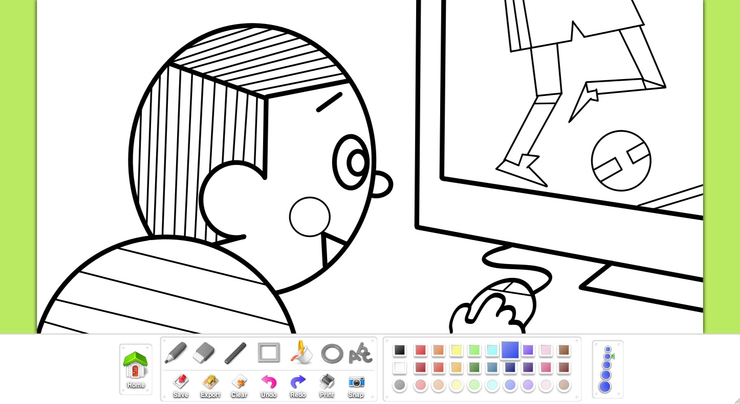
Doozla Screenshot 3
An example of one of the new commissioned ten pieces of Doozla Color-In artwork.
(203.58 KB) new-doozla-artwork-1.jpg